v2.1.0 Patch Notes
Welcome to v2.1
Heyo everyone! It's been a real challenge to get this update ready for the New Year, BUT despite the odds, I've done it!
Standable v2.1.0 is an update for the newbies as much as the power users. New UI, descriptive tooltips, rebuilt Floor & Bed systems, multiple new Estimation features, and even custom Body Proportions!
Releasing in parallel with v2.1 is the official Standable Docs website! (Which is what you are reading this on!) This is where you can learn everything you need for installing, using, and optimizing Standable for your use cases! Make sure to give it a look!
StandableVR.com
Alright, enough dilly dallying! Let's see what's all in Standable v2.1!
UI Refresh
Standable's UI is now taking a more minimal approach but with even more functionality! Check it out!
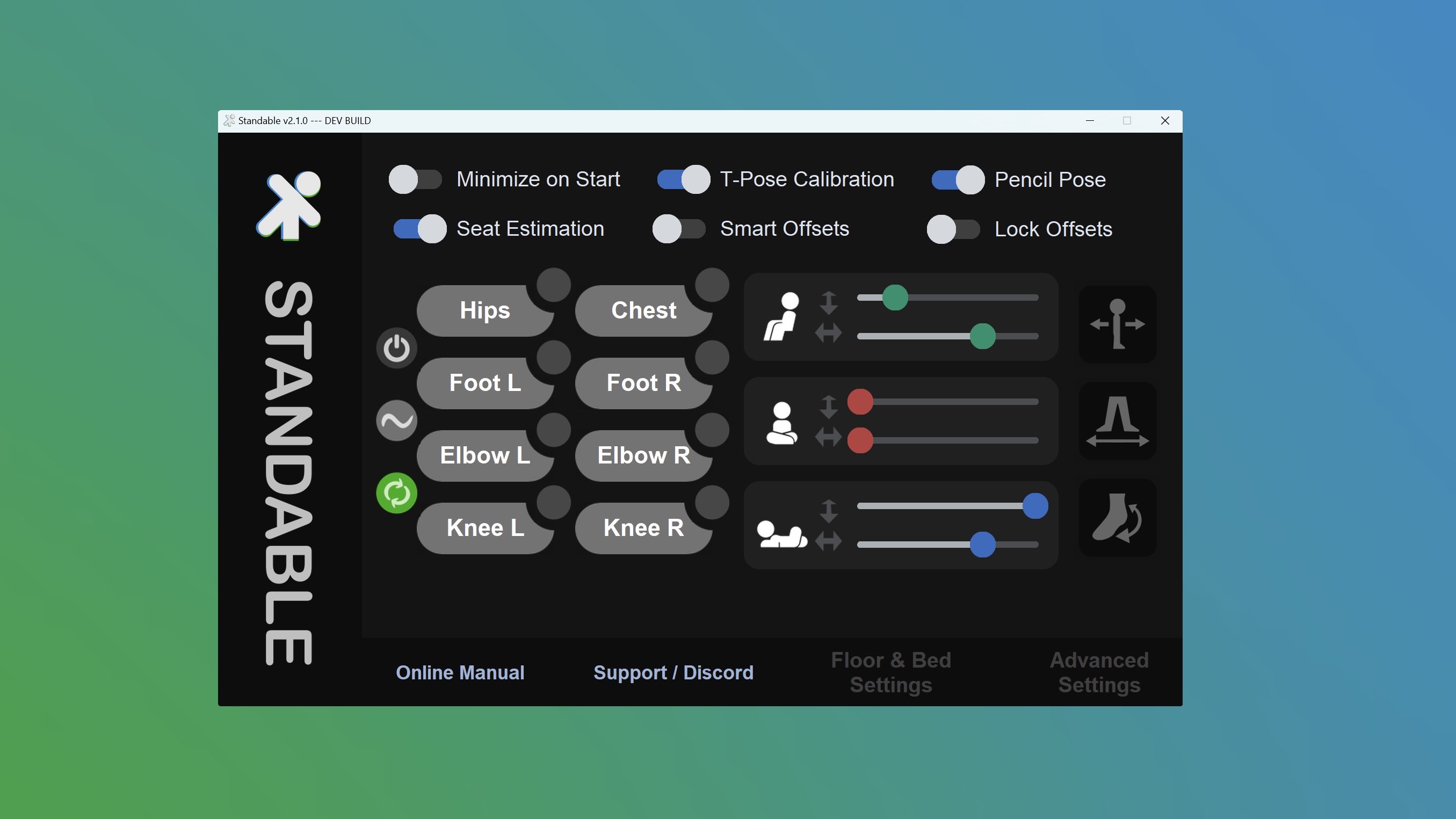
Notable UI Changes:
- Updated UI with new Compact Layout.
- More Tooltips: When hovering over (most) settings, the bottom portion of the UI will display the corresponding setting name and a basic description on what it does.
- Simplified Advanced Settings: The Advanced Settings page now only displays settings that are not also displayed in the Main UI.
- Changed Advanced Settings page button to read "Advanced Settings" instead of listing the version number. The version number is now displayed on the window tab name.
- AutoFix Popup: A new AutoFix page will appear when there is a critical issue with any of the settings files. It will attempt to detect the specific issue and restore files if needed.
- Moved "Use Proxy Trackers" Toggle: "Use Proxy Trackers" can now be found in the Mixed Tracking section in Advanced Settings (which is in the bottom right hand corner).
- Changed Alignment Default settings to use sliders instead of text entries.
- Fixed: UI now properly scales with all screen sizes and resolutions.
- Removed Patreon Link from bottom of UI.
- Added versioning to Setting Files for cleaner updating.
New Floor & Bed System
I've went and rewrote the whole floor system to be (hopefully) easier to understand and even more useful. Not to mention a new Bed Mode too!
If you press the button at the bottom of the UI labled "Floor & Bed Settings", it will open the Floor & Bed Page:
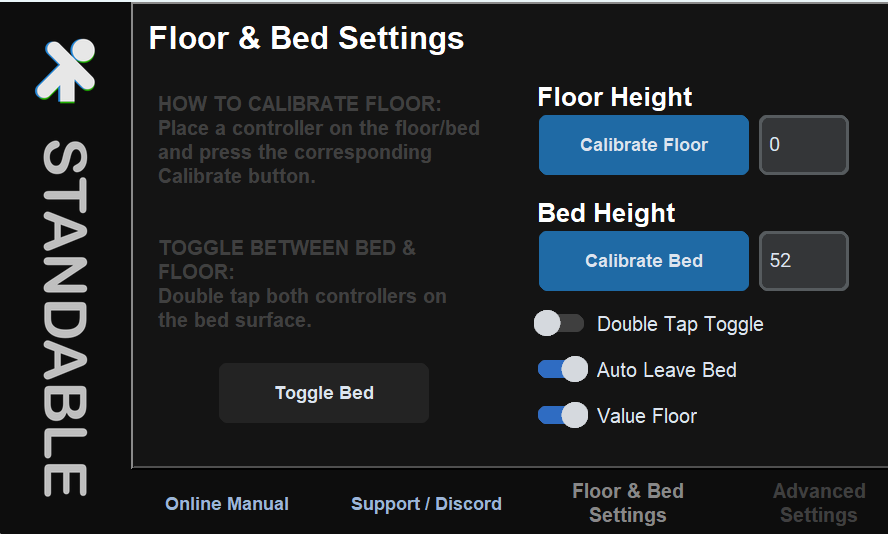
New Floor Calibration
The old floor calibration system is no more! It has now been replaced with a more traditional calibration button with the option to manually set the value.
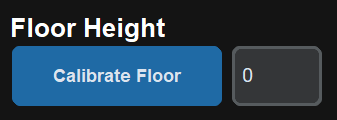
Learn how to calibrate and use the new Floor & Bed features HERE
NEW Bed Mode!
There are now two types of floor height: Floor Height and Bed Height. Once calibrated you can toggle between them using a Double Tap Gesture or the manual button in the UI!
Learn how to calibrate and use the new Floor & Bed features HERE
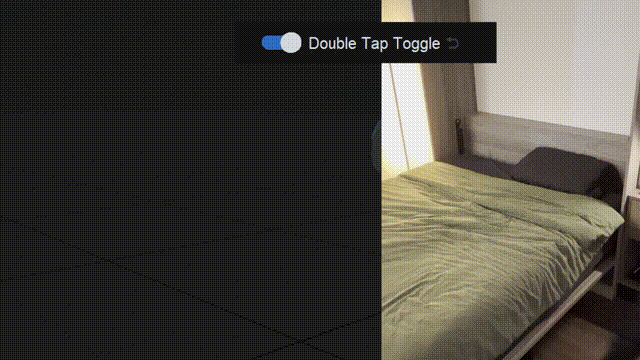
New Features
Push To Realign
When laying down, use controllers to push hips back into place if torso got mis-aligned.
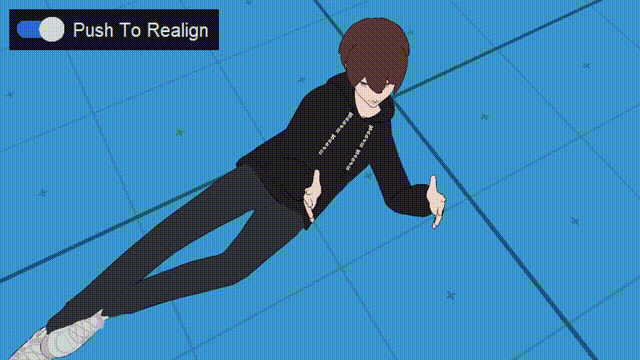
Push To Realign is found in the "Movement" section in Advanced Settings.
Experimental Lean
Option to allow light torso lean while feet are in a wider stance. This is an experimental feature and can cause some unintended weirdness. Proceed with caution.
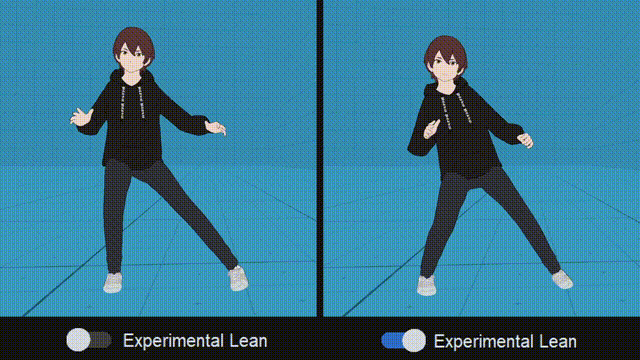
Experimental Lean is found in the "Movement" section in Advanced Settings.
No Stick Mode
When enabled, feet won't 'stick' in place when planted. This causes estimation to feel less stiff and more fluid but less controlled.
Found in the "Movement" section in Advanced Settings.
Adjust Body Proportions
Adjust proportions of the Standable skeleton to match your IRL body proportions. The proportions are scaled by the height measured when calibrating. (Default proportions will work for 99% of people, but if you'd like to change it you can)
NOTE: You should match the location of Standable trackers to your IRL body and not your avatar.
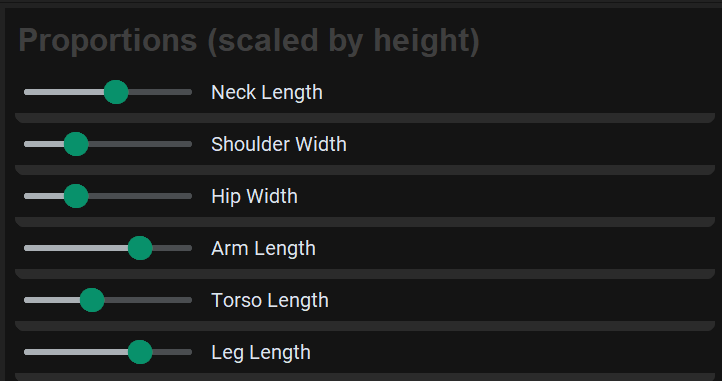
Seat Estimation Sensitivity
New Seat Estimation Sensitivity slider is now available in Advanced Settings. Allows to change how easy it is to trigger Seat Estimation.
Found in the "Other" section in Advanced Settings.
T-Pose Timer
Added Setting to adjust length of timer for t-pose calibration (default is 1.5 seconds).
Found in the "Calibration" section in Advanced Settings.
Manually Disable/Hide Devices
Type a list of device serial numbers (separated by commas) to disable / hide and Standable will hide them from SteamVR. Useful for VR glove users.
Found in the "Other" section in Advanced Settings.
Various Changes & Tweaks
Minor changes and adjustments:
- Fixed: Standable now properly switches between controllers when using handtracking!
- Changed how Standable switches between controller pairs when more than 2 controllers are detected. `Controller ID Offset` default to -1 (auto select)
- Adjusted elbow reset angle. This should help some elbow flipping issues.
- Adjusted (very slightly) height of hips while laying down.
- Tightened up and smoothed out transition between sitting & laying.
- Changed: If tracker is set to Estimated Only. it will no longer link to new trackers (if it's already linked then it will keep the link and just override to estimation). - Can help issues where hip tacker gets linked to elbow proxy tracker if you set elbows to estimated.
- Tweaked: Smart Offsets logic to be more consistent.
- Tweaked estimation to allow for more range of movement (side cross step is easier)
Bug Fixes
Bugs and bugs and other bugs:
- Fixed: Virtual Desktop "Launch SteamVR" button crashing SteamVR!
- Fixed: Various tracker model texture artifacts
- Fixed: Standable UI now properly closes with SteamVR in all scenarios.
- Fixed: 'Reset Profile File` button no longer requires SteamVR to be closed to work properly.
- Fixed: Standable will no longer have trouble opening if a socket/port fails to be made/binded.
- Removed: Redunant `Controller_L_Connected` and `Controller_R_Connected` profile items.
